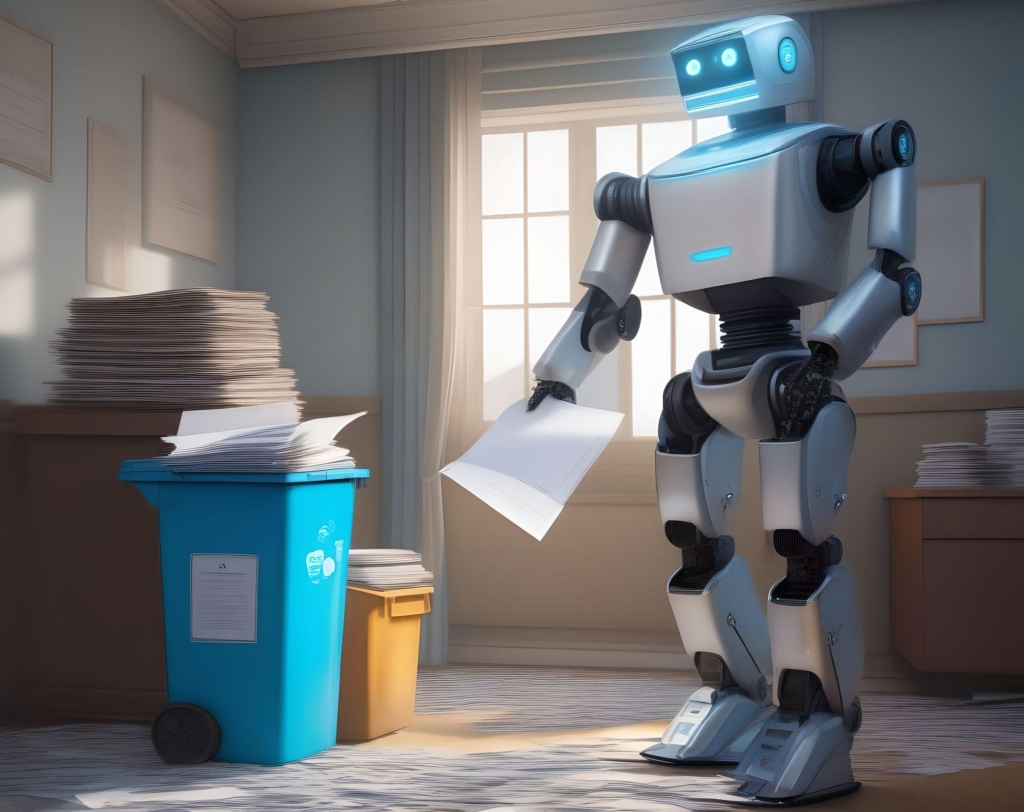The topic of toxic links can lead to confusion and debate within the SEO community, let alone those who have never heard of a backlink profile.
However, it’s important to understand what a toxic link is, the ways in which these backlinks can be generated– and how to decide when it’s appropriate to disavow them.
We’ve compiled the ultimate guide to toxic links and disavowing, breaking down the difference between link spam and link junk, explaining where confusion commonly arises with the terminology and providing guidance on when you should consider disavowing.
What is a toxic link?
The simple definition of a toxic link is that it is a link which could harm your sites’ ranking potential.
However, to dig deeper into this definition, you have to distinguish between:
- the links which could be seen as manipulative, resulting in SEO penalties
- the links which are effectively junk – but could be ignored (to a certain extent) without any negative repercussions
The term ‘toxic link’ wasn’t created by search engines such as Google – instead, it has become the prevailing way to describe links which don’t provide tangible SEO benefits and could instead result in penalties.
What’s the difference between toxic links, manipulative links, link spam, junk links, web graffiti…?
There can be confusion about how to categorise the types of links present in your backlink profile.
Even more confusingly, keyword research tools may recommend disavowing a larger proportion of backlinks than is strictly necessary.
Just to make it even more confusing, Google calls links which are manipulative in nature ‘Link Spam’, while many SEOs call ‘spam links’ those which aren’t toxic unless they get out of control!…
What’s more, SEOs have various terms in use for these links – manipulative links, link spam, black hat links, spammy links, junk links…which is which?
Let’s explore the different types of backlinks, get a handle on their definitions and understand when the need to disavow them or clean them up may arise.
Link Spam
Alternative names:
- Manipulative links
- Black hat link building
- Paid link building
- Unethical link building
Generation: Deliberate
According to Google’s guidelines, links are considered link spam if they have been generated with the express intent of manipulating rankings in search results.
Unlike earned links through digital PR activity, link spam is caused by actions such as buying or selling links for ranking purposes, participating in excessive link exchanges with partner sites, low quality links in widgets distributed across multiple sites and native advertising which includes links passing on ranking credit.
Overall, the purpose of these link building activities is to manipulate search engine results so that pages are given more authority and subsequently, higher visibility.
By using these methods to try and ‘speed up’ or ‘cheat’ your way to the top of search results, you are putting your site at risk of being penalised by Google.
What is the penalty?
If pages are not compliant with Google’s spam policies, then the algorithm is likely to detect the attempt to manipulate the search index and automatically remove the offending page from search results.
Alternatively, a manual action may be taken. A human reviewer will decide that pages on the site are not compliant, and the result is that they will decide on a suitable penalty.
You could be given a lower ranking or be removed entirely from search results. In the past, penalties have included a recurring drop in rankings for 30, 60 or 90 days, brand penalties or entire site penalties.
How does Google determine link spam?
There are a number of factors that both the algorithm and human reviewers take into account when determining whether link spam is present. These include:
- Position on page – Is the link dominant in the main content (MC) or is it in a sidebar, footer or similar hidden position?
- Relevance of linking page to target page – Is the backlink relevant to the page? E.g. a page on home décor linking back to a surfing ecommerce site would not be relevant
- Relevance for linking domain to target page – Will those clicking onto the backlink be delivered relevant information, or be taken to a page unrelated to the original topic?
- Evidence of hacking / cloaking / hidden text – Is the site showing one version of a URL, page or body of content to search engines in order to rank, while visitors are shown completely different information? Is the link being hidden behind an image or linked in one small character e.g. a comma? Is the link hidden behind white text on a white background?
- Site authority- What is the authority of the site with the backlink (aka Domain Authority or Authority Score)?
- Anchor text is spammy or unrelated – Is the anchor text relevant or has the backlink been included in a random word or phrase?
- Same anchor text is repeated across many sites – Is there unnatural-looking duplication of anchor text across multiple sites?
- Site is a copy of other site(s) that link – Has the site been cloned repeatedly to include the same backlink and anchor within identical content?
Link Junk
Alternative names:
- Spammy links
- Spam links
- Cruft links
- Web graffiti
- Web artefacts
- Web tools
Generation: Random accrual
It’s important to understand that when Google refers to ‘Link spam’, it is talking about the deliberate attempts made to manipulate search rankings. Link junk is different, as many sites will accrue them without any deliberate action being taken to build them.
They do not offer any specific benefit to your backlink profile, as they tend to come from low quality websites which are known for spamming, or from sites with poor authority scores.
These links can seem random or odd, coming from foreign language sites, gibberish pages, wallpaper image sites and so on.
In the past, all of these links needed to be disavowed, but now Google’s algorithm has matured enough that it understands when a backlink has been randomly accrued from a gibberish or low-quality site. As a result, it will not assign any ‘negative’ value to the backlink, so there is no need to worry about taking action yourself.
However, if you notice that these types of links are getting out of hand, you may want to take pre-emptive action, rather than rely on Google. Having a large number of these links may mistakenly send the message that you are deliberately generating them as part of a plan to manipulate search rankings.
Which of these links are ‘toxic links’?
A backlink can be called a ‘toxic link’ regardless of whether it is Link Spam or Link Junk.
You may think that just Link Spam could be classed as a toxic link, because it is a deliberate ploy to game the search index and will be punished accordingly.
However, Link Junk can also be classified as toxic links if they build up rapidly and are interpreted by the algorithm or a manual reviewer as Link Spam.
What is disavowing?
In a nutshell, disavowing refers to the process whereby you ask Google not to take backlinks into account when assessing your site.
By denying you have any responsibility for the backlink, you are requesting that Google doesn’t evaluate it as part of your link profile, judge it negatively and issue a penalty.
When to disavow links?
Confusion arises when it comes to deciding which links should be disavowed or cleaned up – especially as the answer to this question has changed over time as Google’s algorithms have improved.
If you believe that a backlink could cause your site damage – or you have already received a manual action because of it – then it’s recommended to contact the site and ask for the link to be removed (cleaning up).
In the event that you do not receive a response from the site, you can move to the next step and work on disavowing the backlink.
The reality is that you only need to disavow links which will cause harm to your site – spending time on disavowing or manually cleaning up others will often be a waste of your time.
How to disavow links?
Google has a tool which allows you to upload a list of links that you want to be disavowed. By uploading a text file to the special disavow tool, you can alert Google to the links which should not be considered as part of your backlink profile.
This step should only be considered if:
- You have a number of low quality or spammy links directed at your site
- You believe your site is at risk of a manual action
- You have received a manual action
Google warns that the disavow tool is an advanced feature – use it with caution so that you don’t run the risk of harming your site’s performance in the SERPs.
Need help with toxic links?
If you need help making sense of your backlink profile, clearing up toxic links or compiling a disavow file then we’re on hand to help – just get in touch to start the conversation.
We also provide a backlink profile overview as part of our Free Acquisitions Workshop, along with actionable insights, resources, and a tailored action plan – so why not book yourself in today?