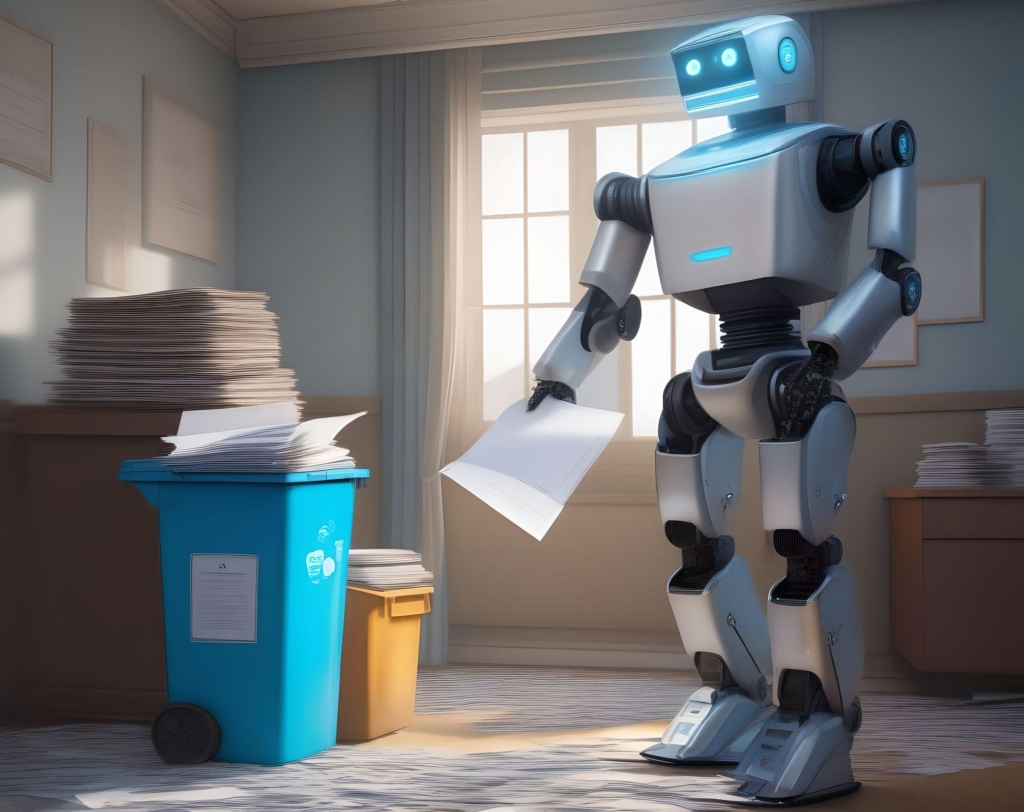Hreflang is vital for sites which are targeting users searching in different languages and in different countries. The HTML attribute helps search engines to understand which version of a page should be displayed in the SERPs.
Having hreflang implemented correctly is vital for businesses wanting to branch out their organic strategy and build up their international SEO.
Organizations can benefit from consolidating their ranking strategy across a number of regions and ensure their expansion into new territories comes with a good level of organic traffic.
However, there are many mistakes which can be made if you don’t have technical SEO professionals working on your strategy.
Here are 5 common hreflang mistakes and how to fix them.
1. Missing reciprocal hreflang tags
Reciprocal hreflang tags establish a two-way relationship between pages in different languages or regions. They ensure that search engines know which pages to display to users based on their language and location preferences.
If your site has missing reciprocal hreflang tags, incorrect page indexing and ranking for specific search queries can occur. Users could also land on pages which aren’t in their preferred language or region.
To fix the issue, identify the pages that need updating and ensure each pair has reciprocal tags pointing to each other. Here is an example:
Page 1 (English): <link rel=”alternate” href=”https://www.example.com/page1″ hreflang=”en” />
Page 2 (Spanish): <link rel=”alternate” href=”https://www.example.com/page2″ hreflang=”es” />
Add reciprocal tags on both pages:
Page 1 (English): <link rel=”alternate” href=”https://www.example.com/page1″ hreflang=”en” />
<link rel=”alternate” href=”https://www.example.com/page2″ hreflang=”es” />
Page 2 (Spanish): <link rel=”alternate” href=”https://www.example.com/page2″ hreflang=”es” />
<link rel=”alternate” href=”https://www.example.com/page1″ hreflang=”en” />
2. Missing x-default annotations
It isn’t essential to implement the x default, but it’s recommended if you want improved targeting in the SERPs.
If you have a missing x-default in your hreflang annotations, then you won’t have a default language or region applied to users who don’t match the specified language or region targets.
Get started on the fix by adding a hreflang tag with the x-default value to your web pages. It will look something like this:
<link rel=”alternate” href=”https://www.example.com/default-page” hreflang=”x-default” />
In this instance, you would replace “https://www.example.com/default-page” with the URL of your default page (native language version).
From there, ensure you have implemented your hreflang tags correctly across your site. Each page should have the language and region variations with the appropriate language and region codes in the tag sets.
3. Hreflang tags reference redirected or broken pages
If you have hreflang tags pointing to redirected or broken pages then you’re heading towards SEO and UX problems.
Search engines won’t understand the intended language or region targeting for the pages which include these tags, so improper indexing and ranking can occur.
Plus, users clicking on such pages could encounter irrelevant content or error messages that could frustrate them, leading to a poor user experience, higher bounce rate and reduced SEO performance.
To fix this issue, identify the affected pages using your preferred SEO auditing tool and then update the hreflang tags accordingly:
- Redirected pages – Update the hreflang tags to point to the final destination URL after the URL
- Broken pages – Fix or recreate the content on the broken pages and update the hreflang tags accordingly
If any old URLs have been moved to new locations, ensure 301 redirects are implemented to avoid users and search engines encountering the wrong pages.
4. Listing pages with hreflang tags in robots.txt
If you have listed a page with hreflang tags in your robots.txt file, you will encounter issues with the indexing and ranking of that page in the SERPs as you have effectively told search engines not to crawl it.
Remedy this issue by reviewing your robots.txt file and identify the pages or directories which are being blocked.
Update the file by removing any disallow directives preventing access to the pages, then validate the changes.
5. Pages have incorrect hreflang values
Hreflang requires ISO 639-1 language codes and ISO 3166-1 country codes.
Incorrect hreflang values can lead to the wrong language being displayed to users, indexing issues and poor user experience.
Identify the incorrect values and ensure the hreflang tags are updated with the correct language and region codes.
Here are some examples:
For English content in the United States
<link rel=”alternate” href=”https://www.example.com/page” hreflang=”en-US” />
For French content in Canada
<link rel=”alternate” href=”https://www.example.com/page” hreflang=”fr-CA” />
6. Incorrect canonicalization
It’s not uncommon for the interaction between the canonical tag and hreflang to cause confusion.
In some cases, international versions of a page are mistakenly canonicalized back to the “native” version due to concerns about potential duplicate content issues. However, this isn’t necessary when hreflang is correctly implemented.
The solution to this issue is to assign a self-referential canonical tag to each version of the page, ensuring that they can rank appropriately.
Suppose you have a website that sells shoes internationally, and you offer different language versions of your product pages. Let’s consider one particular product page for a pair of running shoes available in English and Spanish.
- English Version URL: example.com/en/running-shoes
- Spanish Version URL: example.com/es/zapatillas-de-running
Include self-referential canonical tags on both versions:
English Version Canonical Tag:
<link rel=”canonical” href=”https://example.com/en/running-shoes”>
Spanish Version Canonical Tag:
<link rel=”canonical” href=”https://example.com/es/zapatillas-de-running”>
Need help with hreflang?
If you’re encountering a hreflang issue you don’t have time or resources to fix, get in touch with us today and find out how we can help.
We can also run a Free Acquisitions Workshop, where you will receive expert advice, resources, and a tailored action plan to set your SEO strategy apart from the rest. Don’t miss out and book your slot today.