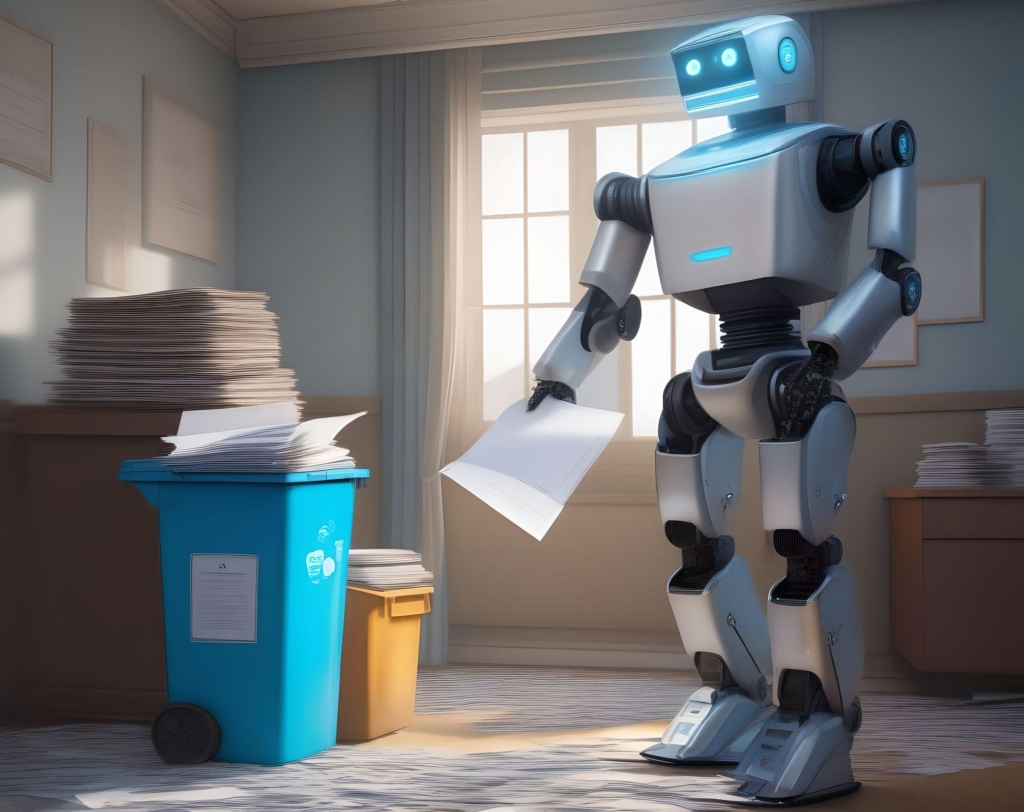Creating new content doesn’t necessarily have to mean coming up with a completely fresh concept. You may be sitting on a huge mountain of content without even realising it – and once you’ve recycled it, you can repurpose it in multiple ways to reach new audiences.
Recycling content takes a little strategic thinking and creativity, so we’ve outlined our top 5 ways to repurpose your existing creations – along with processes to help you get the best results.
1. Turn written content into videos
As search intent changes over time, you may notice from evaluating SERPs that it would be prudent to have more video content for certain topics.
Instead of scratching your head for hours to come up with concepts for videos, consider repurposing some of your existing written content.
You could take definitions of key terms and create an explainer video, overlaid with graphics to help you illustrate your point.
This tactic is especially effective with niche keywords which get relatively low search volume – but those who are searching for the term are much more likely to convert.
You could even refrain from appearing on camera or forcing a colleague to become the resident video narrator by employing an animator to help with creating illustrated videos.
Content strategists can help with transforming written content into a video concept, and an animator will bring it to life. They may even provide a voiceover – unless you feel like doing it yourself.
If you’re completing the process in-house, then work logically and start out by breaking down the key points from the written content. Ask your content strategist or a content creator to build out a script, ensuring it is concise, engaging and easy to understand.
Break down the script into key segments, as this can be divided up into timestamps so people can take breaks or pause at regular intervals. The script-writing stage is also the time for a content creator to work with a designer and come up with visual concepts to complement the script.
Storyboarding comes next, which is where the visuals will be fleshed out more fully. You will decide when and if you will be using images, animations, text overlays and video clips.
Then you will need to gather your assets – which include the person who will narrate the video, visual assets and copyright permissions where applicable.
Once the video is created, consider hiring a video editor to polish your creation unless you have someone in-house who is up to the task, or you are adept at video editing yourself.
Don’t forget to include a branded intro and outro to remind viewers of the company behind the valuable content they just benefited from!
2. Turn podcasts into written content
If your company has regular podcasts or webinars being produced, then these can be turned into SEO traffic-driving pieces.
Start out by transcribing the podcast if it hasn’t been already. There are many AI transcription services out there which will do the job for you – just be sure to edit anything which didn’t come out right, so you have clear information to work with.
Next, organise the content into the topics it discusses and break down the main points for each. You can then decide on the written content which can be created.
At this point, you can do some keyword research to ensure that you are targeting phrases with good search volume once you begin writing.
Once you are creating your content, don’t be afraid to be transparent. Introduce the piece with an overview of the podcast, what it was about overall, who the host and guests were and why you’re drilling down further into the specified topic.
Ensure the content is well-structured and uses the podcast content as a launch-pad for more in-depth discussion. Refer your readers back to the podcast by indicating timestamps they can jump to and listen to key talking points. Ensure you include excerpts from the transcript as well.
Make sure you link to the podcast or embed it in your post, as some people may be auditory learners and prefer digesting information in this way.
The benefit of repurposing this content as a written post is that you’re promoting it to a wider audience who will learn about both your new content and the original podcast.
3. Turn content into an infographic
Creating unique and original infographics is an effective way of building brand value and ranking in multiple types of SERPs – image results as well as rich snippets and the main results page.
With one of the EEAT criteria being to have original imagery where possible as opposed to graphics which are commonplace on the web – particularly if the imagery serves to assist with user understanding – turning your content into infographics will result in versatile assets which can be repurposed on multiple channels.
Get started by determining the purpose of the infographic. You may find that a particular search term has a SERP with top results being infographics – or perhaps there is an opportunity to outrank a competitor if you have a better visual concept.
Ultimately, you want to decide on an overall message you’re conveying and that it aligns with your target markets’ needs.
Next, gather key information, data, statistics and key points. You may have some stand-out statistics which could appear more prominently on your graphic, or information which has an obvious illustrative concept.
After that, work with a designer to organise the visual hierarchy. Decide on which information should be most prominent and ensure that the colours match the company palette.
The illustration style should be universal across the infographic and match the tone of illustrations used in other company graphics. Overall, ensure that the layout is compelling, engaging and not too cluttered or untidy.
Your designer will then create a wireframe to demonstrate how the elements will be laid out, and once it has been signed off then the infographic can be built.
If you don’t have the luxury of an in-house or freelance designer then you can use tools such as Canva or Adobe Illustrator – but to create professional-looking infographics, it’s recommended to use specialists for such assets.
Optimise the image for SEO, with a good title, alt text and schema markup on the webpage your infographic will be placed on. Check out our guide to image SEO for more in-depth information.
4. Turn one page of content into a topic cluster
If you are working on your site architecture, then you may benefit from reading our guides on creating the ultimate pillar page and building out keyword clusters.
You may have a number of core pages on your site which discuss key topics in a certain amount of detail – but there could be scope to explore them in more depth on separate pages.
You could also need to move some information around if there is niche information on a page you have identified as a pillar.
Take the time to establish which pages will serve as your pillars, then work out what the natural subtopics are.
You are effectively using the pillar as a launchpad for idea generation that will help you dig further into the topic and build authority on it, sending positive signals to search engines.
Combine your idea generation with keyword research and ensure your topic cluster has good internal linking strategy applied, then you will have made good use of your existing content and turned it into a much stronger hub of information for SEO traffic.
5. Turn slide decks into content
If your company has a shared intranet where files are uploaded and made accessible to all of your colleagues, there may be a hidden treasure trove of content ideas in the form of slide decks.
Have a look through the slide decks and identify any you have created in the past which could make good content. There may also be decks that colleagues created in the past, in which case you can ask them for permission to repurpose their work.
Your company may have conducted original research and have statistics which could be repurposed onto an infographic alongside other contextual information. Just make sure it can be used first!
Perhaps educational slide decks on niche topics were created in the past for onboarding or career development. These could be recycled into several blogs on the topic, creating new topic clusters or building out existing ones.
Whichever content you decide to create from slide decks, follow the steps provided in the previous sections to turn an abandoned presentation into a functional piece of information that people will benefit from, over and over again.
Need help with recycling content?
If you could do with some assistance turning old content into new and repurposed creations, or you don’t know where to begin, then we can help – just get in touch to start the conversation.
Next month’s slots for Free Acquisitions Workshops are filling up fast, so grab yours now to get a no-obligation overview of your site’s health and actionable insights you can work on right away.