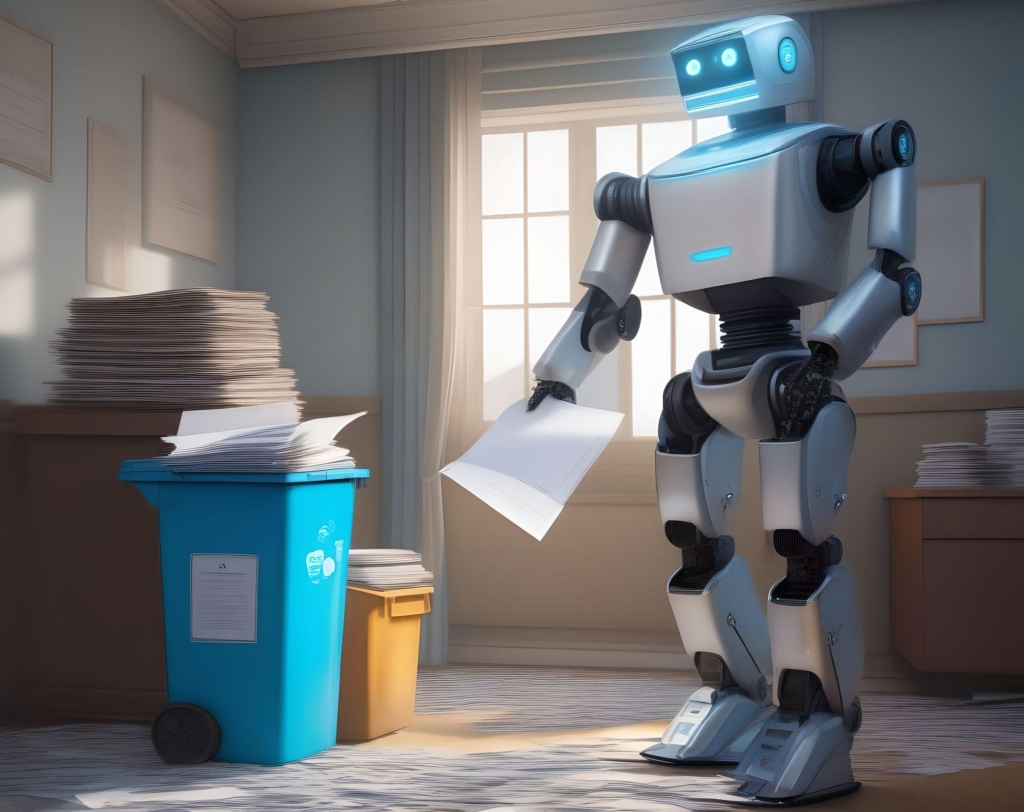It’s common knowledge that Google takes into account some 200 (or more) ranking factors when determining a webpage’s position in the search engine results pages (SERPs) and that most SEOs will explicitly deal with relatively few (like page titles, Core Web Vitals & backlinks for instance).
Today, we’d like to share with you three advanced ranking factors that you can optimise for to gain the competitive edge you might be missing.
1. Clickthrough rates
Google measure the clickthrough rate (CTR) of each search result and compares it to the listings above and below, as well as the expected CTR for that position for any given query.
What this means is, if a CTR isn’t what Google would expect, they will shift the results around until the CTR matches more closely the CTR distribution that Google is expecting.
This is supposed to help Google sift out erroneous and irrelevant results quickly based on user feedback, but it presents us with an opportunity to leap frog competitors with a little bit of advanced tweaking of our meta description – without the need to target additional snippets and SERP features.
For each SERP you are looking to climb, you need to identify your listing and compare your meta description to those around you. Most won’t have done much beyond including their target keyword(s), but you’re going to do something a little different.
To incentivise a higher number of clicks, you need to add something to yours that really sets your listing apart.
For retailers, this might be a month-specific discount code or special offer across category pages:
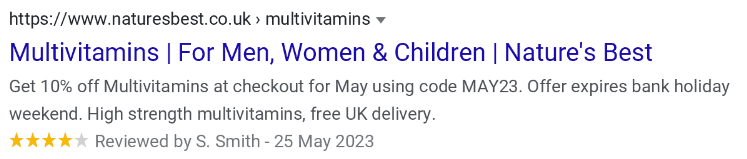
For businesses where an offer code isn’t applicable, carefully adding emojis to descriptions or titles has been known to increase clickthrough rate too:
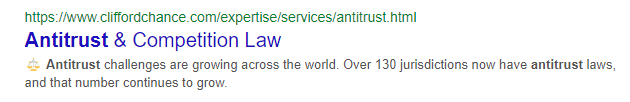
2. Query Deserves Freshness (QDF)
QDF is a part of the algorithm that helps to reward fresh content that is related to an increase in search demand.
Google keeps a close eye on the common topics that media outlets (news sites and online magazines, as well as blogs and smaller content producers) are publishing..
Google then compares the increase in output to the increased popularity of relevant search queries against their normal levels.
Once Google has identified what’s trending, QDF allows for better, faster rankings for those publishing content in these areas.
In short, by being topical you can quickly rank content relevant to your niche or industry.
But there’s more…
The trick to winning with QDF is to establish a ranking page for a topic that trends, and to continue to update that page with new developments.
This works well because you’re building on the trust and authority signals of the established page, rather than adding more pages (stuff) to Google’s index that will only increase competition. News sites do this well, adding to news stories with timestamped “blocks” of content as stories develop over publishing entirely new pages.
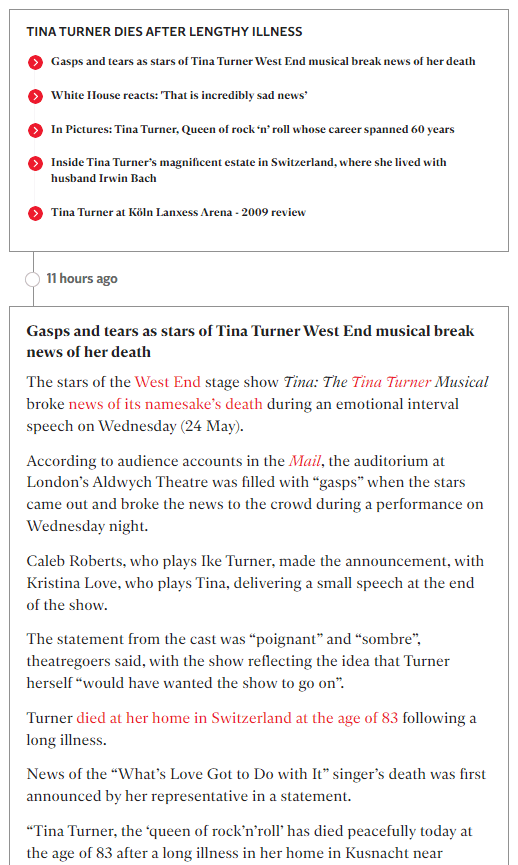
In addition to being great for QDF, this Google patent also reveals that the frequency with which a page is updated, is also a ranking factor.
3. Breadcrumbs
Breadcrumbs are a UX feature and navigational aid that helps users understand the typical route(s) they’ve taken to get to a given page. The name is taken from the fairy tale “Hansel and Gretel”, where the eponymous characters left a trail of breadcrumbs when they set out on their journey, so they could find their way back home through the woods.
Breadcrumbs also demonstrate to Google a page’s position within a site’s hierarchy, and the contextual relationships between linked pages.
Google started displaying breadcrumbs within individual search results as early as 2009 and has since placed some emphasis on their use.
Google includes tools within Search Console which report on issues and errors in implementation of breadcrumbs as well as issuing a manual action (Google penalty) for those “misusing” them. The addition of these features to Search Console alone should indicate to SEOs that this is an area we can optimise for a ranking benefit.
Google even confirmed via Twitter that breadcrumbs pass link equity, just like other links.

Breadcrumb optimisation varies from site to site but we’ve given some examples below. It is also possible to use multiple breadcrumb “routes” to any given page, but to do so requires very careful planning and execution.
| Data type | Typical breadcrumbs |
| Ecommerce | Different levels of product categorisation that reflect different filtering options helping users to shop for what they’re looking for.
[Men] > [Stone Island] > [Clothing] > [Sweatshirts] |
| Services | A map of the user journey as they consume content at different levels of the sales funnel
[Personal Banking] > [Mortgages] > [Mortgage Calculators] > [Lending Amounts] |
| Blog | Topics are grouped together so those interested in a single topic can read through multiple posts with ease.
[Blog Home] > [Post Category] > [Blog Post] |
Book your Free Acquisitions Workshop
If you need that competitive edge in SERPs try optimising these three areas, they’re commonly overlooked and can make a real difference to rankings, traffic and subsequently, conversions.
If you’re stuck and not sure what else to do to improve your rankings, book in for Skittle Digital’s Free Acquisitions Workshop, designed to uncover the strengths, weaknesses and opportunities in your current SEO strategy and take it to the next level.